First settings
The most general settings are set from the menu by that name which appears at the top right of the window. Clicking on that will pop up another window which I have shown below.


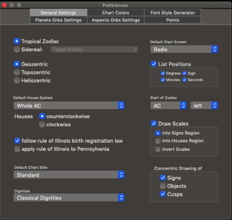
The ‘Radix’ default can be set here. My own preferences on this pane are not far from the default and are shown at the bottom.
As I set up this program for my own use you will progressively see the screen shots change.
Of interest here, when I first learned astrology I drew charts according to what made most sense to me, and being in the Southern Hemisphere, that was clockwise with Ascendant to the Right, this pane allows you to do that! It also allows for various Vedic configurations. I have long since adopted Western Astrological conventions. However you can have some fun with this!

I have Kairon 3.6, which now asks to install font kairon_semiserif. Your web site says that the Kairon 3.61 installer will install the font, but when I try to run it, I get the same message saying I need to install kairon_semiserif. What can I do?
My first instinct? Shut down the program and reboot it. Some installers can be a bit buggy like that. From memory any installation of Kairon 3.6 should have installed the font. Check in your system preferences under fonts and see if is there.
Hi, In Kairon 4, I have tried to print my charts from the Print View, but they dont show the Name of the Person. It appears blank. How can I put the name of the client in the print view? Also, where it says Cast By ____ appears a name and I would like to change it. How can I do this? Thank you for Karion 4.
Hi Fernando,
I can address the first part of your question easily. It is a change of focus problem. Simply select another chart, and go back to the chart whose name you updated and you will find the update has been made in the print view.
If there is a way to change user information short of a complete reinstall, I will wait for Kilian to respond to that. If you are going to reinstall, make sure you have selected ‘Export AAF’ from the file menu for each category you wish to keep (the program will not keep them otherwise).
Hi…
is it at all possible to fine-tune the Latitude and Longitude coordinates for a given place within a city? (and if possible — how?) this was easy to accomplished in Kairon 3.6 but seems impossible in 4.13
thanks…
Hello Kristo,
yes, it is possible and it is both easier and more precise than with Kairon 3.6.
Just first select a location and next click the cards tab right from the Atlas and there zoom in and out using the mouse-wheel or, if you have no mouse with a wheel nor a trackpad, then you can also hold down shift and drag the image up to zoom in or down to zoom out. Drag to move the very spot you want into the center. This way you get coordinates that are exact to a fraction of a second. Once you are contented, click the copy button to apply the coordinates. If you save this to the private Atlas, then it stays available.
If you need this in more detail, let me know.
Kind regards
Kilian
Thank you so very much for your reply (and instructions) Kilian…
clicking the copy button was the key…
and yes, this new degree of precision delights my Virgoan heart…
(sorry it’s taken me so long to send my thanks…)