Basics of data entry
The next logical step is to input basic birth data. I will use Buddy Holly as my example, but this will work for anyone.
This chart is
September 7, 1936, 3:30 pm (or 15:30 if you prefer) in Lubbock TX
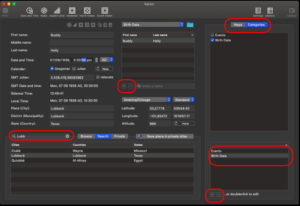
1. Select “Categories” in the top right of the screen.
2. Select “+” at the very bottom of that screen then double click on the strip which emerges. I named this category “Birth Data”
3. Select “+” in the middle of your screen. This will allow you to input data.
4. Enter first and last names in their fields
5. Date is recorded in DD/MM/YYYY format and time is recorded in am/pm format. Each section of the “Date and Time” window is highlighted in turn.
6. Enter the town “Lubbock” in the search field for the atlas and click on the correct entry when you see it.
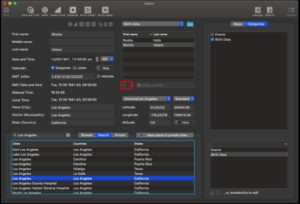
The data for Ritchie Valens was entered in the “Birth Data” category simply by selecting the “+” symbol then entering the data as above.
May 13, 1941,12:56 am, Los Angeles, California.
Categories is new in Kairon 4, but allows you to group like charts together.
The “Category” in Kairon4 operates like the “file name” in Kairon 3 and multiple charts can be saved in the familiar Kairon 3 format using the “export AAF” option from the file menu.
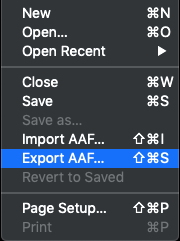
There are other exports which are possible in Kairon 4, but this one is important because it allows you to keep track of your data.

Leave a Reply
Want to join the discussion?Feel free to contribute!