Helptexts and Interpretations
Kairon 4 allows you to create a variety of helptexts and interpretations.
These texts are organized in files, one file per topic. Topics can be whatever comes to your mind, like childhood, relationship, progression, finances, ….
Get started by choosing the texts tab (1) and save a new texts-file (2). Name it according to the topic, so that you can more easily recognise it. => It is also a good idea, to create a special folder for all your interpretations: This does not just let you find them more easily, but also facilitates your backup.
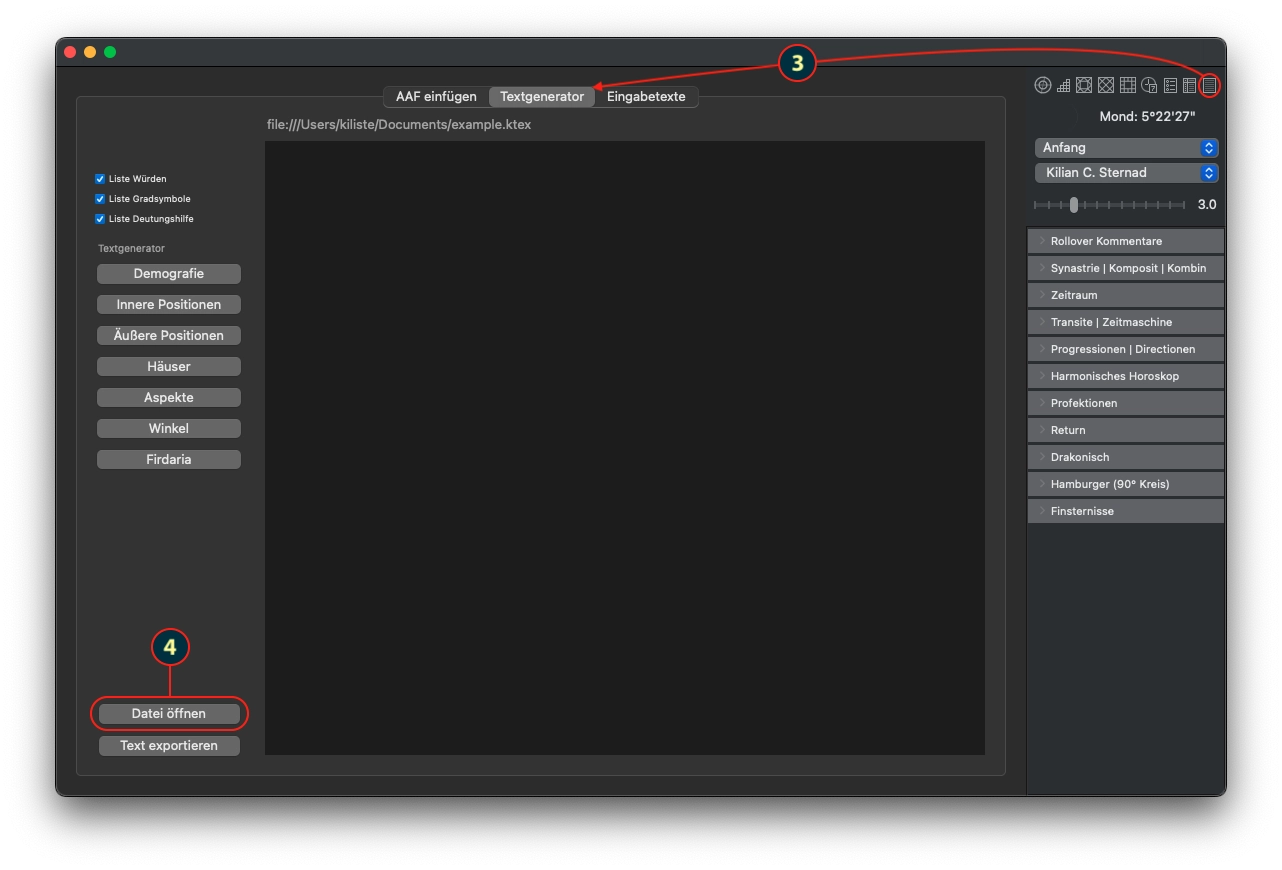
You can write the texts you want, by selecting combinations of the factors the texts are about, like eg “sun in aquarius”, or “venus conjunct pluto”, what ever you can select is also useful.
Just the topic selections, where you select only one item, like “moon” are as of now just for you to collect notes.
Once you have some texts written, you will also want to see them in action:
Make your selection like shown in the screenshot below (3) and open the file you just created, or any older one (4). This file will stay the chosen one, until you choose another one. On the path on top of the textbox you can always see, what file is chosen, if there is one.
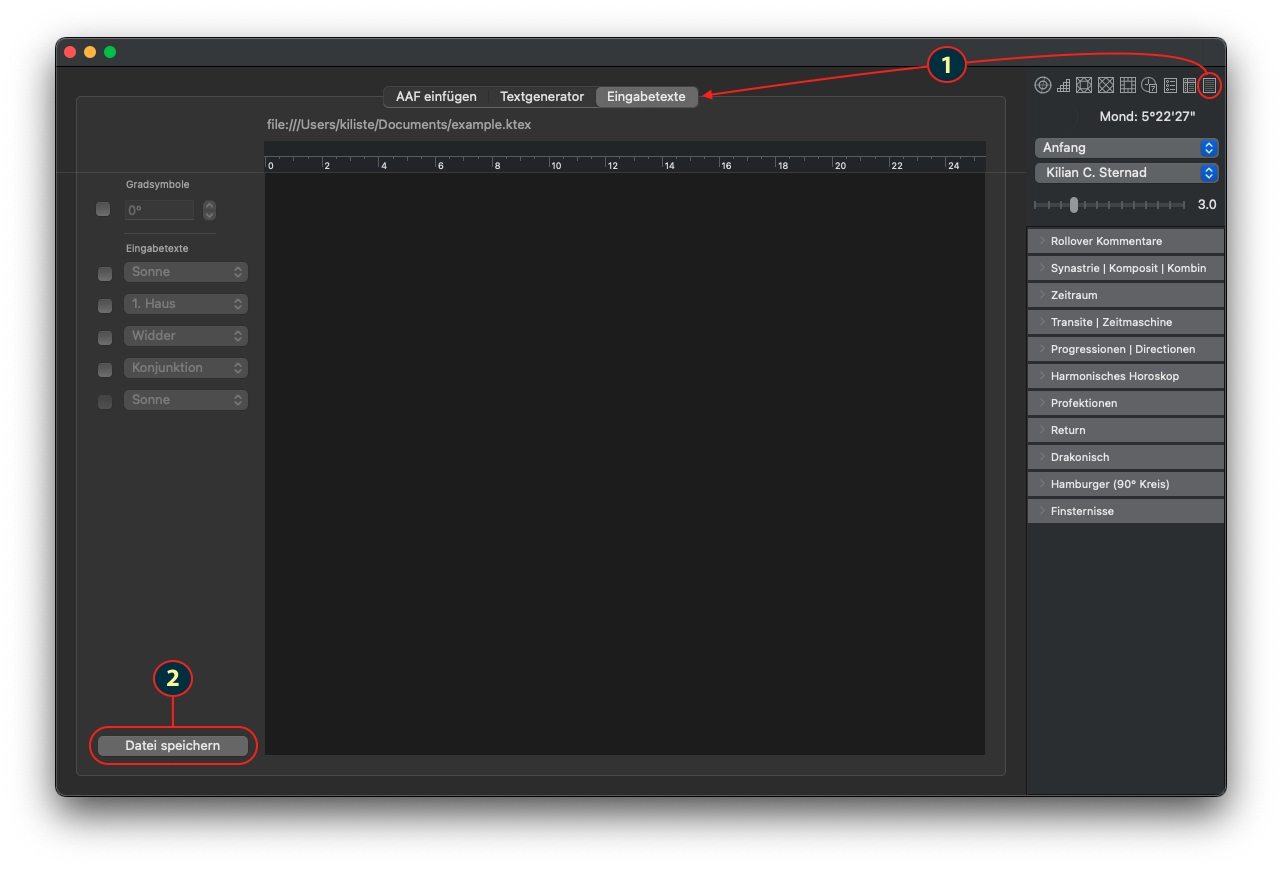
Then just play with the buttons on the left side and see what will happen.
The idea of the feature is, to make it easy for you, to collect all your infos you have written down to a topic and then work over them in a way, that you get a nice text that can be passed to your client.
Printout
For best printing results, copy paste your created text into the editor of your choice, if necessary change the color and apply some formatting – and, last but not least: Save it from there.

Leave a Reply
Want to join the discussion?Feel free to contribute!